If you got stuck in the Ledger guide because you don't see any addresses. You may have to still activate this tab:
In this case, you’ll need to verify the derivation path of the address you’ve just generated. In the Ledger Live app, click “Accounts” and click once more on the account you’d like to use with bittr.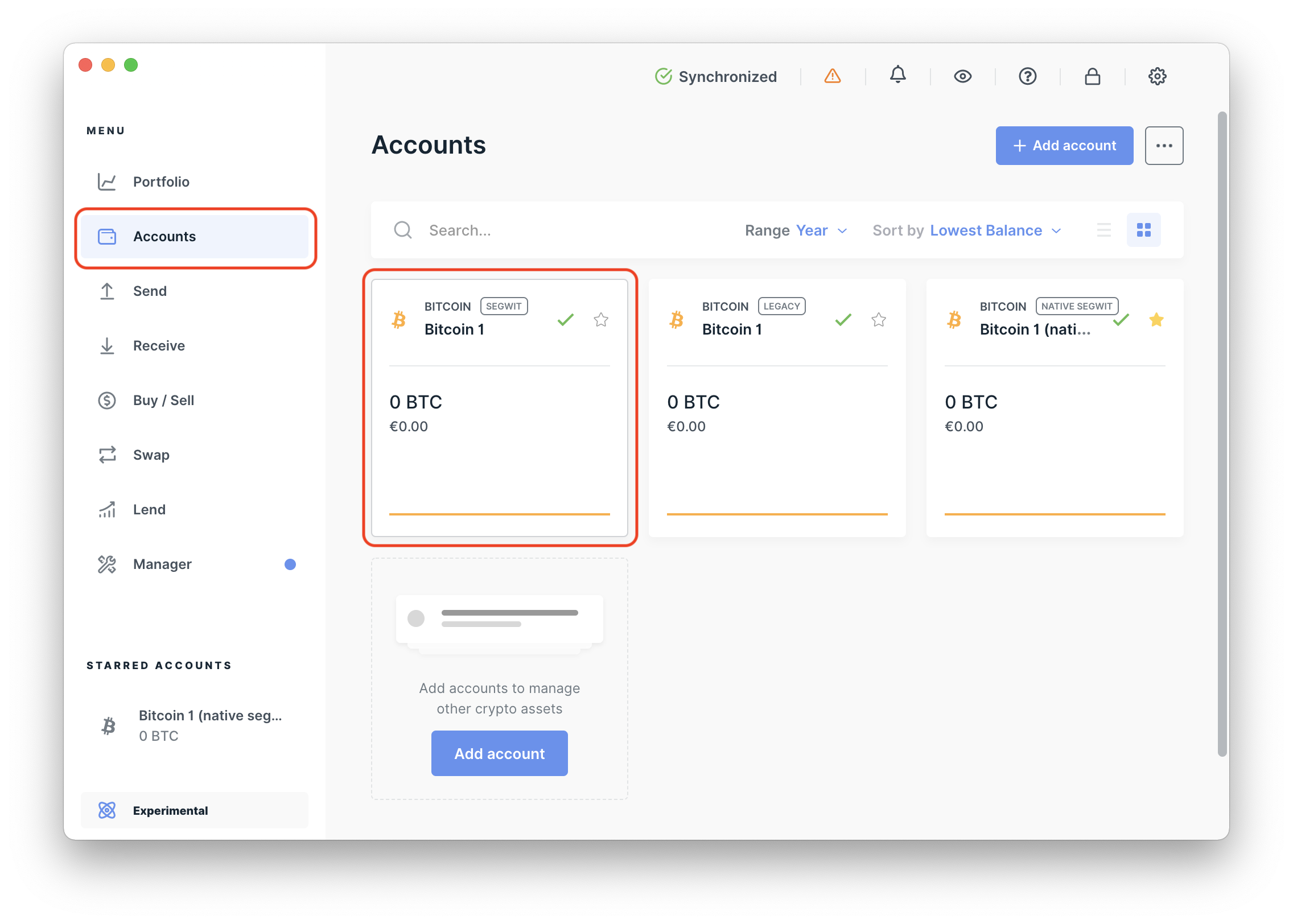
Then, in the upper right corner, click on the Settings icon and click Advanced. You'll then see a line with "freshAddressPath": "49'/0'/0'/0/0" which contains the information we need.
If you have more than one account in Ledger Live, other options may be "49'/0'/0'/0/0", "49'/0'/1'/0/0", "49'/0'/2'/0/0", etc. or "84'/0'/0'/0/0", "84'/0'/1'/0/0", "84'/0'/2'/0/0", etc. In that case you will have to create a new wallet in Electrum (start from step 8 in the Ledger signing guide) and select the appropriate address type (p2sh-segwit in case your derivation path begins with 49 and native segwit in case your derivation path begins with 84).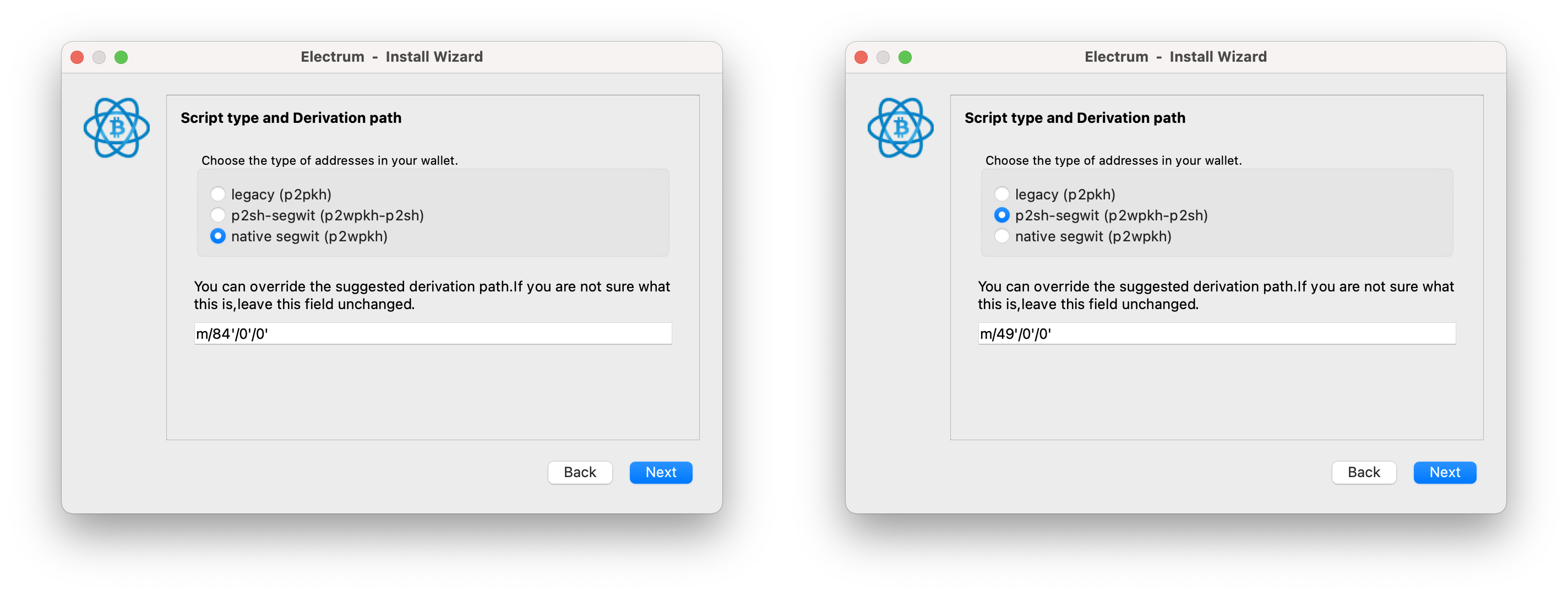
In case you have more than one account in your Ledger, you will need to change the path accordingly (i.e. if Ledger live shows "49'/0'/1'/0/0", you would select "p2sh-segwit (p2wpkh-p2sh)" and change the derivation path to m/49'/0'/1' or if Ledger live shows "84'/0'/1'/0/0", you would select "native segwit (p2wpkh)" and change the derivation path to m/84'/0'/1'):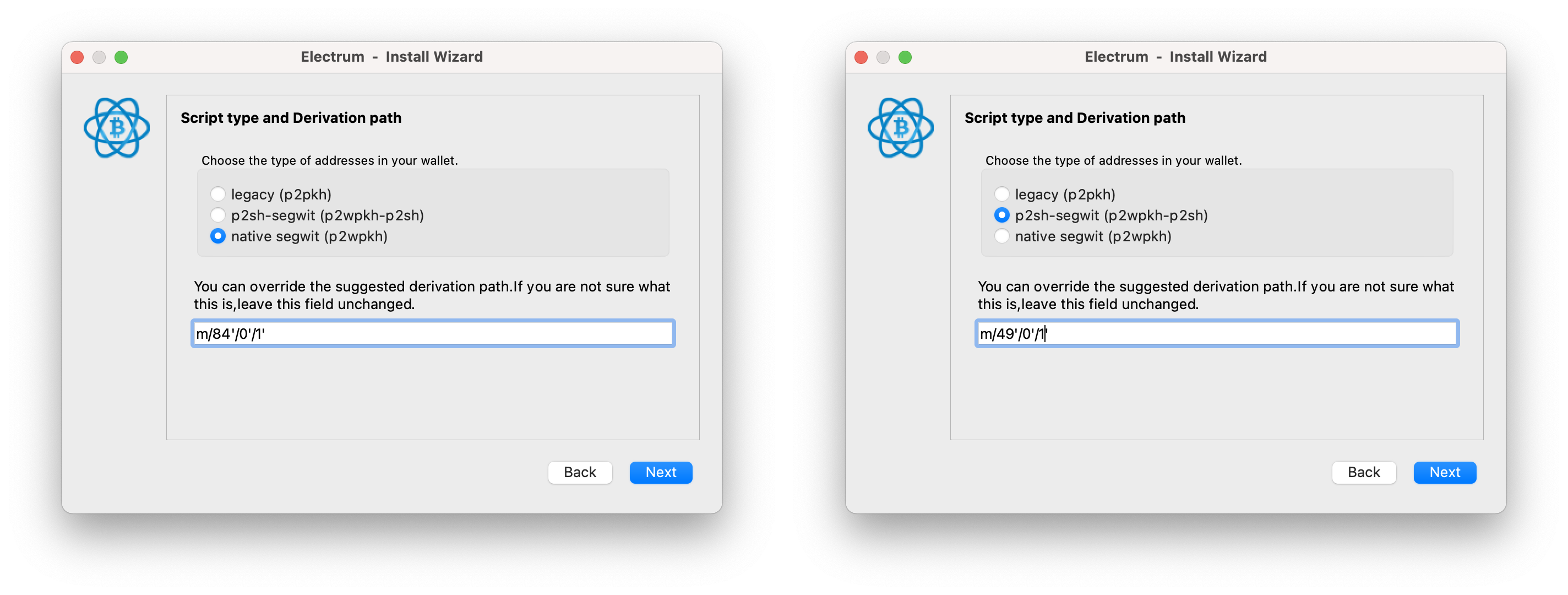 You can now continue with step 15 in the Ledger Signing guide.
You can now continue with step 15 in the Ledger Signing guide.
